Visual
Basic
for CATIA V5 NC Course
CATIA V5, VB6
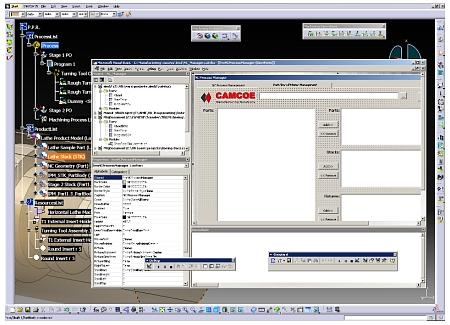
Duration: 5 days – (40 Hrs)
Overview:
This is a very unique specialty course in which students will learn
to utilize the automation capabilities of CATIA V5 with particular focus
on NC applications. On the simplest
level the students will explore macros and simple automation techniques
employed in the design aspects of CATIA V5. There will be an
introduction to Visual Basic 6 that covers programming techniques,
forms, controls, arrays, strings and more. Users will then learn about
the CATIA V5 API and will get a good understanding of what functionality
can be automated using Macros, VBScript, and VB6 Applications. They will
be given the opportunity to explore the automation of modeling processes
and assembly design with a focus of extracting and manipulating
information stored in CATIA V5 Parts, Products and Processes.
Prerequisites:
Participants
must possess basic working knowledge of CATIA V5 and ought to be
proficient in Sketcher, Part Design and Assembly Design. Students
should have a understanding of programming in a language, VB, VBScript,
C, C++. Users are to have CATIA V5 and VB6 or the use of VBA inside
CATIA V5.
Topics Covered:

